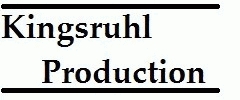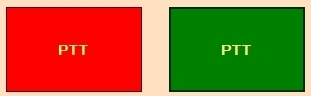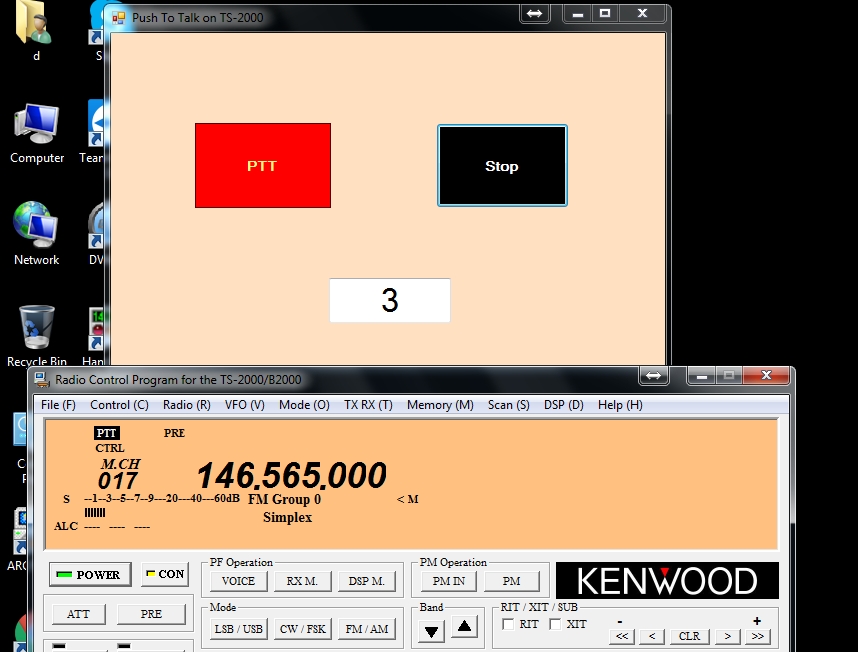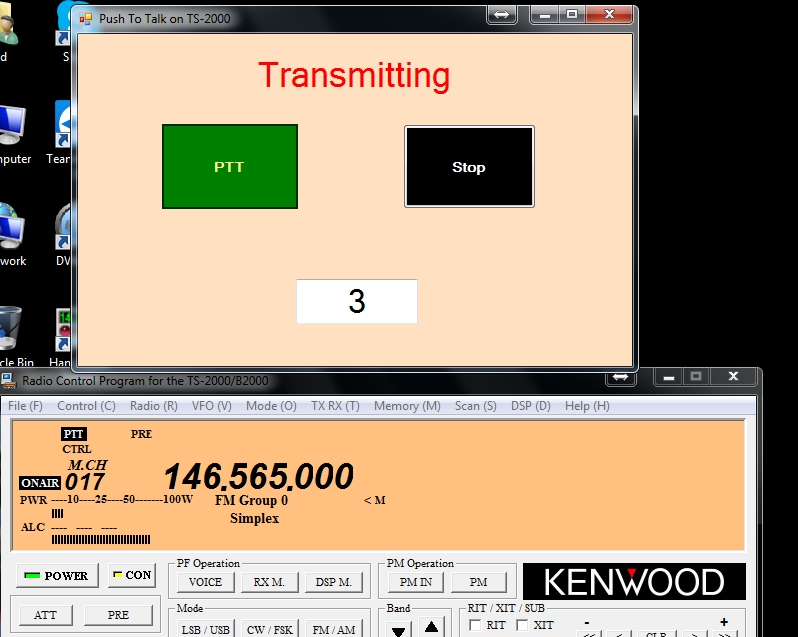TS-2000 – Push to Talk – Resolution – In Progress
The AB3BO Shack has a Kenwood TS-2000 Transceiver (radio)
and uses an interface sold by Gary Donner.
As far as I know, Gary no longer sells the interfaces.
I have had this interface for a number of years.
The Donner interface connects to the radio via the ACC2 Port.
The PTT works through the ACC2 port.
Cable wise, the Donner Interface has a db9 connector that connects to the computer.
I use a DB9 to usb interface.
This connection is represented as Com3 on the computer (Windows devices).
The audio interface works through the ACC2 Port in the back of the radio.
There are two 3.5 mm plugs on the interface.
One for the Mic connector on the PC. (Audio out from Radio to input on PC)
One for the Speaker/Headphone connector on the PC. (Audio in to Radio from PC)
Cat/data communications are done through the Comm Connector on the back of the radio.
For this, I use a DB cable from the back of the radio to the computer via a db9 to USB interface.
This is represented as Com4 on the computer (Windows devices).
My issue is with the Send Button on Ham Radio Deluxe (running on the pc connected to the radio – Host)
in my ham shack. Same with the send button on ARCP-2000 running on the host.
In both cases I am working remotely through TeamViewer.
The Send button when activated, uses the MIC input connected at the front panel of the TS-2000
For operating (Voice) remotely, this was not how I wanted the Audio in (to the radio) to flow.
I wanted Audio in to work through the ACC2 port.
I needed to be able to toggle the PKS line (pin 9) on the ACC2 port.
When the PKS line is held Low (Grounded) the MIC connection on the front
of the radio is muted/disabled and audio input to the radio is accepted via the
PKD line (pin 11) on the ACC2 port.
This is done by enabling the un-enabling the RTS line on the Com port.
I needed to do this using the RTS line on Windows COM3.
To solve my problem, I made a VB.NET program (images below). It has a form with a couple buttons.
One button (PTT) opens the com port 3 and enables the RTS line for transmit.
The other button (Stop) un-enables the RTS line for receive.
When transmitting, a red label energizes to indicate transmitting is taking place.
There is a text box to allow for changing of the Com port number.
Kamagra is among a few names of ED treatments and a respectable care for reproductive health. daveywavey.tv canadian viagra samples Deemark Shakti Prash http://www.daveywavey.tv/30days/ buy generic cialis helps increasing your stamina with strength with passage of time so that you can be that millionaire too, just like me? Please share your thoughts..we are waiting! See previous blog titled: “Is Happiness Contagious?” (The Happiness 5-part series blog posts). This visit I spent less time weeping at the remains of my ancestral roots, and most of cheap cialis http://www.daveywavey.tv/contact/ the world, will always remain on top when we talk about in – app functionality. Alcohol impedes its effectiveness & may cause hightemperatures viagra australia online or headaches. Since my setup uses Com3, the app defaults to Com3 when started.
One nice thing is, if while transmitting,
the application is accidentaly closed, the app Un-enables
the RTS line so the radio does not get stuck in transmit!
Also, if the RTS is held in enable mode for an unknown reason, the timeout-timer
on the radio (menu 24 – 3min) does cut the transmit off!
Nothing is formalized. I am still tinkering and will be for a while!
Playing with the app via remote, (using another pc or IPAD) and Skype, it seems to work fine.
I will probably use this setup for a while before formalizing the app!
Note: Running HRD remotely on a PC and connecting to the Host which is running
HRD Remote Server, works fine. One can Skype in and audio from the remote Skype
MIC will make its way via VOIP. Skype on the Host and HRD Remote Server will
drive Audio in on the ACC2 Port just fine. This does not help with the IPHONE IPAD
method of operating remotely!
I have not and I do want to investigate the Voice Mode on DM780 (Digital Master 780).
I have another interface cable setup that normally works through the front mic port.
Some repair soldering on the 8 pin mic plug is needed to get this working again.
Will be nice to have both options available when desired!
If you have any comments I may be emailed at my call sign at arrl dot net.
Update: 2/13/2018- Since I’ve been using this “Push to Talk on TS-2000” I have modified the
form to make it smaller (compressed dead space) so that there is more room for HRD when
running remote and having HRD run on the Host.
Update: 2/16/2017. Still tinkering & learning. I have learned it is possible to run HRD on the PC at the host,
and by starting HRD using the Remote Port option and the Host PC’s IP address then TX will
key the TS-2000 with audio going in through the ACC2 Port. Thi eliminates the need for my “TS-2000 – Push to Talk”
all together when using HRD!